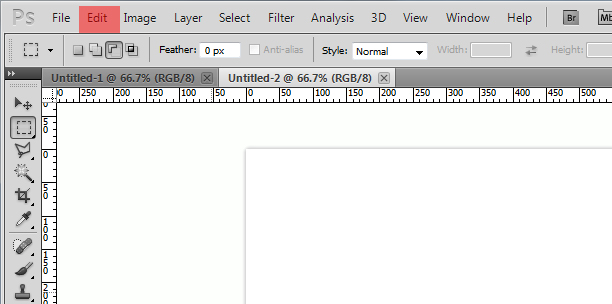
Sometimes very small setting change can take long time, if we do not have an idea from where and how it can be changed. Like in Adobe Photoshop if we don’t know how to change the basic layout measurement units system of ruler than it can take our costly hours. By this tutorial you can learn how to make the same changes in few seconds.
When we select the new canvas on Photoshop there is an option for size like inches, pixels, cm, mm, but that is only for size selection. Whatever you select on new canvas it will open with the ruler units which you set by default selection.
So let’s start here, after selecting a new canvas and click on the EDIT tab on the main menu.
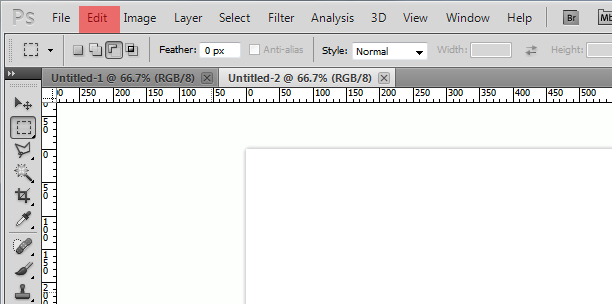
Go to the last PREFERENCE option and select Units and Rulers option. You will see that a new window pops up.
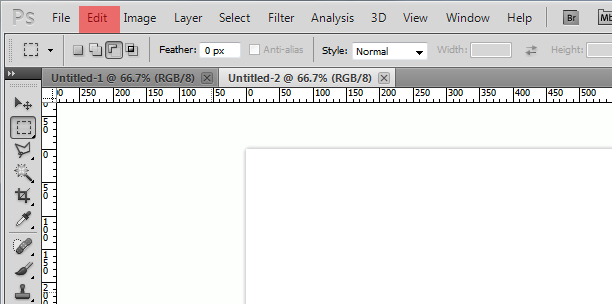
So, here you are select the option on RULERS as per your requirement and get going.
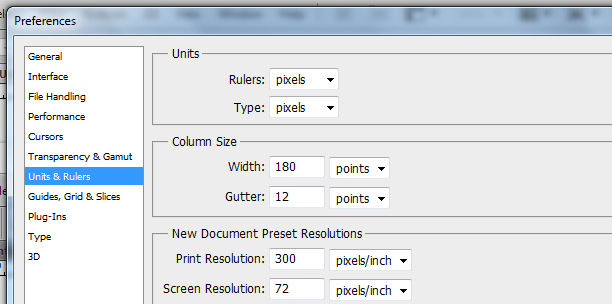
Hope this blog post proves helpful… I’ll get back soon with more tips till then take care.

Started working as a digital marketing expert, Varun Sharma is now also a well-known digital marketing speaker – a speaker on performance development, and a trusted mentor to businesses in the digital world. His keynote expositions are based on the digital marketing theories, which provide a fascinating insight into the secrets of high performance.

