
In the last post we have shared tips on How to Optimize Your Content for Google Quick Answer Box and today we will talk about Google AMP.
By now, almost everyone has heard about the Accelerated Mobile Pages (AMP) Project. Since first being launched in October 2015, Google has been supporting the advantages of AMP on its blogs. But, it has yet to be adopted by other e-commerce websites apart from news sites.
AMP is a complete must-have for news-related mobile search results highlighted a carousel solely containing AMP pages at the top. Since e-commerce sites are not quite the same as news sites, a case must be made for the need of implementing AMP pages on an e-commerce site. In spite of the fact that, AMP is being out for e-commerce sites, yet it is not viable!

What is AMP?
The full-form of AMP is Accelerated Mobile Pages. It is a project which is supported by Google. It is designed as an open-source coding standard for any publisher to have pages load quickly on mobile devices.
In an easy term, this means when you look for a news related term, Google will show you carousel that highlights stories on AMP-empowered sites.

Google integrated results from its Accelerated Mobile Pages project into its search results since February 2016. It shows data in the form of a carousel in mobile results. Google has 150 million indexed AMP documents in its index.
Encouraged by mainstream adoption outside the publishing industry (including eBay and Bing), has recently reported that users searching information through mobiles will be coordinated to the significant AMP pages regardless of the possibility that an equivalent app page exists.
Why AMP is Important?
Have you ever tried loading a site on mobile? Are you satisfied with the loading speed? Well! Those who are not at all satisfied with the speed, it’s best to optimize the experience of mobile browsing for all users by regulating a mobile version of your site with AMP.
This initiative by Google basically aims at making mobile pages with heavy content load faster. AMP increases the mobile readability without any loading for those websites which offers rich content like Guardian, The New York Times, and Vox Media or some other site.
To know more on AMP, keep reading…
Mobile Traffic Statistics and the Users
- Till 2015, overall mobile phone internet users had been just 52.7%
- There are more than 2.6 billion smartphone users worldwide in 2016
- In 2017, figures recommend that more than 63.4 % users of mobile phones will access online content through mobile phones.
- 37% of all site visits comes from mobile phones, Obviously it will increase with the passage of time
- 87% of people dependably have their smartphone at their side
- On an average, people check their smartphones for maximum times in a day and spend more time in using them
- 82% of smartphone users say they consult their phone during shopping in a physical location
- 91% of users turn to their mobile phones to get some ideas in the middle of the task
- Mobile ad spend is higher than for desktop ads
- More searches take place on mobile phones than on PCs
Who will Benefit the Most from AMP?
In case you’re constantly churning out content, then AMP bodes well, as shorter load times mean higher content consumption rates. The sites that will profit the most for now from AMP are publishing sites which are rich in content like, blog section or news and updates section.
How Accelerated Mobile Pages (AMP) Benefits Your SEO
An enhanced mobile experience is crucial to keep visitors engaged on your site, which gives you a possibility of converting them.
Furthermore, AMPed content is preferred more to be read, not just because it shows up in Google’s Quick Read Carousel, but also because it will be named as AMP content, which tells clients that it is reachable to them for all intents and purposes within a moment of tapping on it.
But, does AMP affect your SEO (search engine optimization) efforts? Yes, it does. The following are the 5 ways that AMP will positively affect your site’s SEO:
- Increased View By Carousel
- Conceivably Increased Mobile Ranking
- Enhanced Click-Through-Rate
- Upgraded Mobile User Experience
- Enhanced Ad Performance
How to Get Started With AMP In WordPress?
The main thing to remember is that you will really have two variants of your page – one that is the first from your page, and the other that is facilitated by the AMP network.
But, don’t stress, WordPress has officially made it simple for you. Here are easy steps to follow;
- Install AMP on your website with an easy plugin that you can download from here-https://wordpress.org/plugins/amp/.
- When you download and install the plugin, changing over your pages to AMP is shockingly effective – just add /amp/ to the end of the page (e.g. sevenatoms.com/blog/amp/).
- Validate the AMP version by sticking the URL within the Omnibus and including “#development=1” toward the end of the URL. If the AMP plugin is installed, you will get the message – AMP Validation is effective.
- This ought to get your content up and running as AMP, in spite of the fact that since the plugin is as yet being developed, remember that there might be a postponement between implementing or changing pages and the time that they appear on the AMP network.
How AMP pages Validate Google Analytics?
If you want to validate Google Analytics through amp pages, all you need is to follow these instructions:
- Locate amp-wp-master/includes/amp-post-template-actions.php in the right panel.
- Include this script at the end of it.
- Switch up account”: “UA-XXXXX-Y” to examine your Google Analytics ID.
Recently Google has added all new AMP reporting into the Google Search Console.
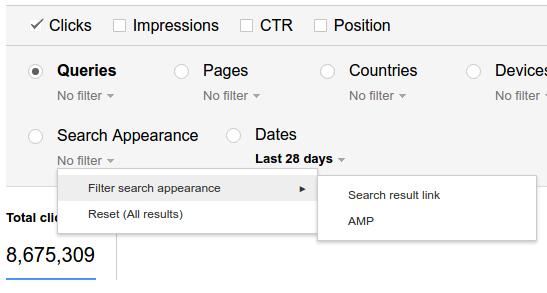
In order to track the progress of AMP enabled pages, all you need to do is set the filter in the Search Console’s Search Analytics reports. Follow these steps:
- Go in the “search appearance” section.
- Click on the drop down tag.
- Select AMP pages from the listing.
- You will be able to compare between AMP search metrics and other mobile SERP links.
Conclusion
If your site is now mobile-friendly, and you need to support content consumption, AMP might be a good fit for you. When AMP is accessible for non-news publishers, we’ll likely get more case analyses from Google about user interaction behaviors.
Though, Google has given documentation and it’s suitably directed to execute AMP. Now, it depends on you how soon you implement it for your e-commerce websites as well.
Feel free to drop a message below in a comment box. We are open to discuss any query or welcome information that you share!

