
Google News shows news headlines from online newspapers and publishers in one place.
But that doesn’t mean it is all about viewing news.
Google News can also increase traffic, brand awareness and authority of your website if used right.
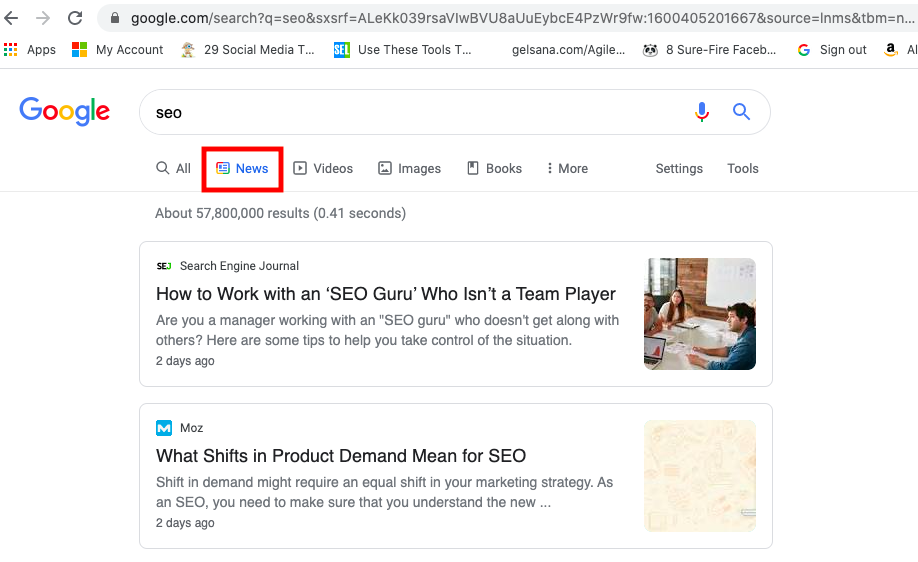
Besides, your content will occur in search results within minutes of publication faster than other platform or news site.
Stories displayed on Google News get 10 billion clicks per month.
What if you get even 0.0001% of those clicks to your website? That will increase your traffic to a greater extent. Isn’t it?
No wonder why Google News is used by digital content marketers and bloggers to meet its purpose.
And good thing is that you don’t need to be a journalist or a news website to get listed on Google News.
But Google News is still a news platform. It won’t accept your content if it doesn’t look like a piece of news.
You are required to follow some guidelines to get there. Here’s how…
Make Sure It Looks Like News:
The very first condition to get qualified for Google News is to look like NEWS. Technically speaking, your content should cover the general news norms like WHAT, HOW, WHEN, WHY, WHERE and WHO.
Google News might not publish your topic “Yoga Poses to Cure Depression.” This is the case of evergreen content that can otherwise work for traditional SEO. Google News only looks for timely content.
Here’s what Google says about it—
“We generally do not include how-to articles, advice columns, job postings or strictly informational content such as weather forecasts and stock data.”
Choose Industry Specific Topics:
How to write a piece of news?
After all, we are webmasters, not a journalist.
Relax. You don’t need to write about US hurricanes or a nuclear deal.
Instead, choose the topics belonging to your industry.
For example, you can write about the launching of Google’s new algorithm if you are a webmaster. An automobile website can publish news on the latest BMW models.
Whatever you create, make sure to follow the pattern of WHAT, HOW, WHEN, WHY, WHERE and WHO.
Create Unique Content:
Create as much original content as you can. The piece of news can be at least 70% unique while the rest can be syndicated content (in the forms of quotes) from external sources.
Learn the Art of Creating Headlines:
A headline is a very first thing that attracts us to read the entire news. It should be catchy and easy to read as well.
Here’s how to create good headlines for Google News:
Keep it straightforward with simple words.
- Keep it straightforward with simple words.
- Use the active voice.
- Use the present tense.
- Don’t capitalize the articles and conjunctions. Or you can capitalize the first word of headline only.
- Minimize the use of listicles or number format (for example, 5 Reasons)
- Avoid repeating the words.
Publish at least Two Contents Daily:
Publishing one post every couple of days is not sufficient. You need multiple news articles every single day and they should be unique. Although RSS feeds from Reuters or AP can help fill your websites with news content, make sure to have the majority of the content of your own.
Show that You are an Authoritative Source:
Google News only shows the content from genuine sites. Here genuine sites mean how user-friendliness they are as well as how many pages link back to them. This is what we call building authority.
But building authority is not a simple thing and doesn’t happen instantly. You have to spread your presence everywhere by doing guest posting on trustworthy sites. Besides, make your relevant keyword or story headline anchor text to link back to your website.
The more links you have from genuine and trustworthy sites, the more authority your website will earn. It will increase your visibility in the search results. Although this process takes time, it benefits you in the long run. It not only improves your chances to be on Google News but also increases your organic searches.
Have Multiple Authors to Write News Items:
Make sure to have multiple authors or writers to get your news items created.
Most of the sites over Google News such as BBC, CNN, Huffington Post and New York Times have multiple authors. You need more authors who can create fresh and original stories and publish them within hours. This way, your site will get fresh and new articles constantly.
Don’t forget to make an author bio page on your site to introduce the writers to the audience. This is because Google generally asks for your news authors along with their contact and other details.
Work Over Technical Requirements:
There are also some technical things to get listed on Google news. And these things are:
Keeping Static, Unique URLs:
Static and unique URLs let Google easily crawl the same article or section without requiring it to work with any redirects or other process. Dynamic generated URLs are less likely to work with Google News.
Using Plain HTML:
Google News prefers the contents in plain HTML so that it can be easily indexed. Client-side JavaScript or other scripting languages might not work.
Keeping Clean Code:
Keep the HTML source code in one continuous block of code from the headline through the end. It makes it easy for Google to index it.
Using News-Specific XML Sitemap:
Use a news-specific XML sitemap for the most efficient indexing of your news content. You can use Google News sitemap plugin available here for your WordPress website.
Marking Up with News Article Structured Data:
Make sure to mark up your news items with news article structured data such as this one at schema.org. It will help your content get into the top stories carousel.
Bottom Line:
So, these are some methods to show your website on Google News. But don’t use them in one go. Just go step by step.
First, make a path, on your articles so that Google News bot or spider can crawl your stories as they are posted.
It can be simplified by adding Google News Sitemap as I have suggested you in the previous point. Once you are done with it, apply for Google News from here. This will link with your Google Console account. This way, you can easily add your site to Google News. Don’t forget to check out your indexing status with the webmaster tool.
What do you think? Let me know by commenting below.

