
When you have not worked in search marketing, it’s almost difficult to describe what it’s like to feel like you’ve created the most effective ad for your product or service. An effective call to action, using the right keyword/ad text pairing, and your favorite phrase! Your message is clear and concise.
By reviewing the results, we will be able to evaluate whether the ad we created was really that successful or not. However, we have some satisfaction in knowing we tried our greatest effort. This data is the result of my work of action.

However, this time we are interested to talk about Google’s responsive Search Ads, which are vastly different from traditional search ads. So the points we are aiming to cover are: –
- What is a responsive search ad?
- Benefits of Responsive search ad.
- The right ways to use responsive search ads.
What is a Responsive Search Ad?
Google gives you the freedom to create that type of ad where you don’t need to worry about which headline and description perfectly suit your ad. It automatically picks up the most relevant Headline and description according to the search query your user enters. This will let you show more text and information to your potential customer. Due to its versatility, it may also lead you to improve your campaign performance and get better and more leads and results.
Benefits of Responsive Search Ad:-
- Develop flexible ads that adapt to devices’ widths, so you can share your message more effectively.
- Also, this will improve ad performance since it makes your ad copy more versatile and more likely to attract visitors.
- You can customize your headlines and descriptions according to your customers’ locations, their usual locations, or their interests.
- Give customers many headline and description options, then let Google Ads select the most relevant combinations. This will lead you to save your time.
Right ways to use Responsive Search Ads: –
1) Optimize your headline wisely
Responsive search ads allow you to add up to 15 headlines and 4 descriptions.
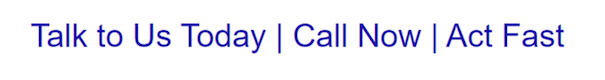
It’s critical to optimize each headline in a unique way. Don’t use the same type of phrase over and over again as you can see in the image, and don’t use the same meaning in every headline. Provide fresh and up-to-date information with every headline. Every headline should convey something different to your users.
2) Call-To-Action always works
Are you unsure whether or not you should use the CTA verbs in your ad description?
Remove all doubts and make the description more CTA-oriented. For example, you can use phrases like Order Now, Book your seat today, Book Consultation, etc. The reason is easy to understand: CTA will tell your user exactly what they are supposed to do.
3)Highlight your Benefits
Making an appealing headline is all about showing your user what they are going to get from you. Offering a free service or offering an offer like 20% off or free delivery to your audience is a good idea. However, you should also point out some of the unique features of your product or company.
In your headline, show benefits with an offer to make it more intriguing.
4) Don’t forget to pin your key points
If there is some text that you want to appear in every combination, then don’t forget to add it to Headline 1 or headline 2. If possible, add it to Description 1. You can also pin the product’s key features and benefits in your desired position to increase its visibility.
To Know about Google Display Ads – Click here
5) Using Keywords is a smart choice
One thing you need to keep in mind is keyword research. Make sure to use three popular keywords in your ad headline. Generally, attention-grabbing headlines use search terms that people are searching for. For your keyword research, you can use Google’s keyword planner tool.
6) Check your Google’s ad strength
Aside from utilizing common sense when creating an ad, you can also make use of Google’s Ad Strength tool to gauge how well the search engine believes your ad is. The “rating” of your ad can be found by selecting “edit” on any RSA in Google Ads.

7) Google’s Recommendations are worth to take
It’s possible that in your Google Ads dashboard you see prompts asking you to start using responsive search ads if you haven’t previously done so. The description and the headlines that Google has created based on your business information may already appear when you follow the prompts.
Edit them as necessary and follow Google’s recommendations. Now you’re ready to test.
The search engine will also recommend keywords based on your landing page copy and other ads you may be running. Even though you may not find the right choice every time, you will usually find relevant keywords and useful tips that can save you time when writing your own copy.

Started working as a digital marketing expert, Varun Sharma is now also a well-known digital marketing speaker – a speaker on performance development, and a trusted mentor to businesses in the digital world. His keynote expositions are based on the digital marketing theories, which provide a fascinating insight into the secrets of high performance.

