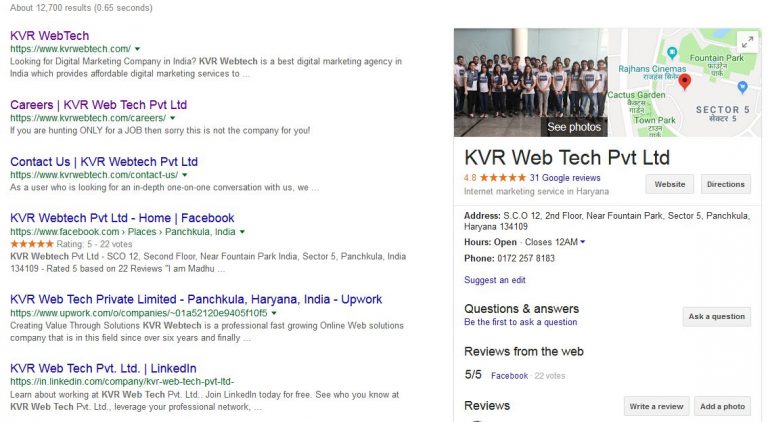
Does your business have one of the panels emerging on the right side of the Google Search? The panel is highly effective and is one of the major ingredients that play an important part to rank you high on Google searches for your site. The panel holds an overview of information related to a particular topic and points you towards useful additional links. This panel is referred to as Knowledge Panel.
Let’s get acquainted with Google Knowledge Panel…
When someone searches for a business in Google Search, you may see lots of information pop out to the right of the search results in a box. The box is referred to as a knowledge panel. Knowledge panel is adorned with a myriad of information- Location, Directions, Contact, Website link, Reviews and much more. It helps the customer to easily locate and reach your business in a hassle-free manner.
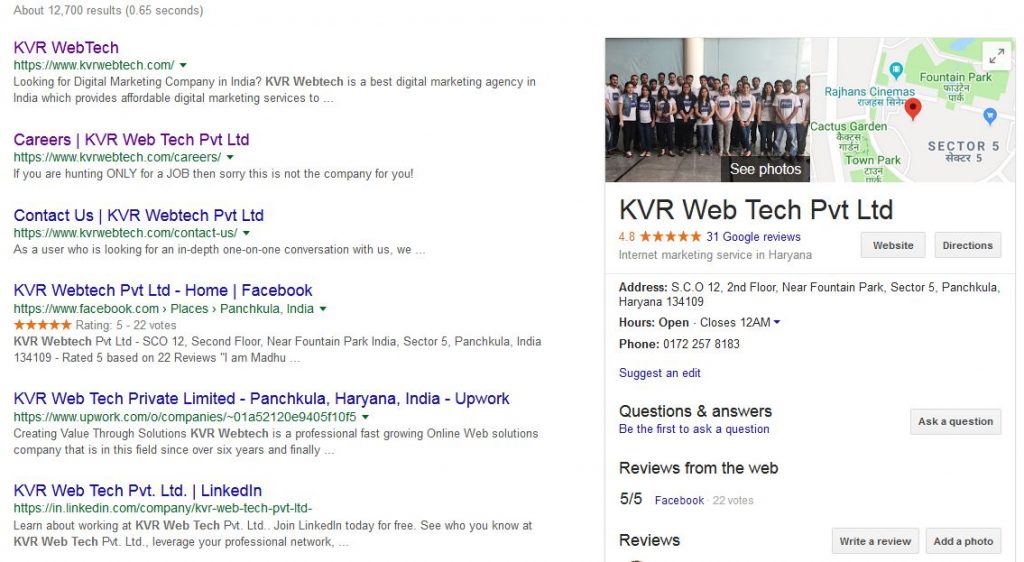
For instance, in the above picture, you can notice the results not only shows the directions and website link for KVR WebTech, but it goes ahead by providing information of contact number, reviews, Address, working hours and more. This is an example of a Local Knowledge Panel.
Besides local knowledge panel, Google also exhibits a property of a Broader Knowledge Panel, suggesting us with a litany of businesses or amenities available in our neighborhood. To get a thorough insight of this point, just make a quick search for “Good restaurants in your city” and Google will five a list of options. For instance, on putting a query “Best restaurants in Chandigarh”, Google in no-time came up with few options available in the nearby area.
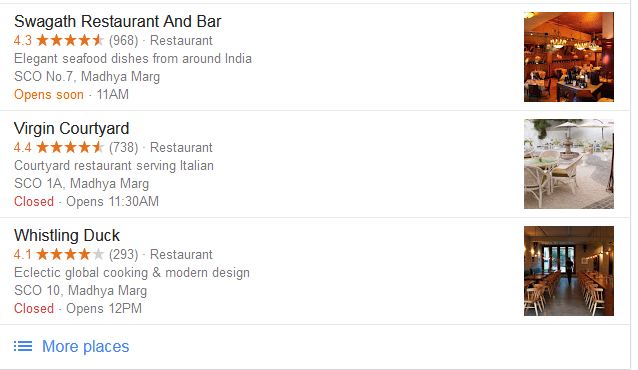
The difference between local knowledge panel and broader knowledge panel is that local knowledge panel provides more specialized information regarding the business whereas broader knowledge panel just comes up with few options with their ratings. To further get an insight about the business, you will have to click on them to reach there.
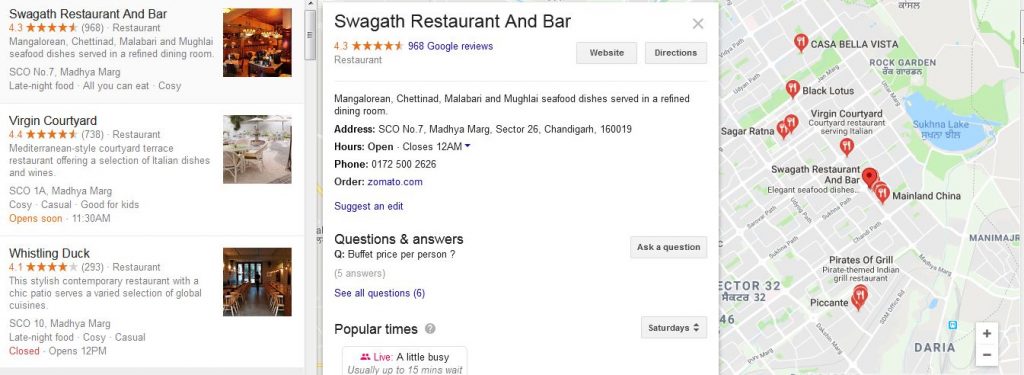
‘Get verified’ and Google will offer your privilege to manage your presence, but under few restrictions….
Google on 22/06/18 came up with an announcement in which it invited all the individuals and organizations with Knowledge Panels to show up and use their ‘verification’ process to verify their listings and provide authoritative feedback on the information and images presented. Once verified you will be able to control few elements and data presented in the knowledge panel.
Google quotes that, “Once you’re verified, you can suggest factual changes to information in your Knowledge Panel and suggest a featured image.” However, there is a limitation to the suggestions and Google has reserved the following parts that cannot be changed:
- Subtitle
- Wikipedia snippet
- Images other than the main image
- People also search for the section
Read Also: Google’s New Rich Results Testing Tool- All You Need to Know
How to get verified?
To verify your organization, you have to just simply search for your name or organization on Search and click or tap the prompt below the Knowledge Panel to begin the verification process. You will need to sign in to one of the following four sites, making sure to Google that you are an authorized representative of an entity on Google:
- YouTube
- Google+
- Search Console

Started working as a digital marketing expert, Varun Sharma is now also a well-known digital marketing speaker – a speaker on performance development, and a trusted mentor to businesses in the digital world. His keynote expositions are based on the digital marketing theories, which provide a fascinating insight into the secrets of high performance.

