
Changes are for better.
And nothing can be a great example of this quote than social media platforms. They have been evolving over the years to improve the user experience. As a marketer, pacing up with these updates can give new ways to improve your brand prospectus over social media platforms.

Here we have rounded up major updates in LinkedIn and Pinterest in the Past Few Months.
Major LinkedIn Updates
1. Major changes rolled out by Linkedin
Add the tagline to your business page: The biggest professional network in the world, LinkedIn has enabled businesses to add a tagline to their business pages. A tagline is a great way to describe your brand in a few words when outside users may not be able to view your full profile. You can find this new option on the top of your business page.
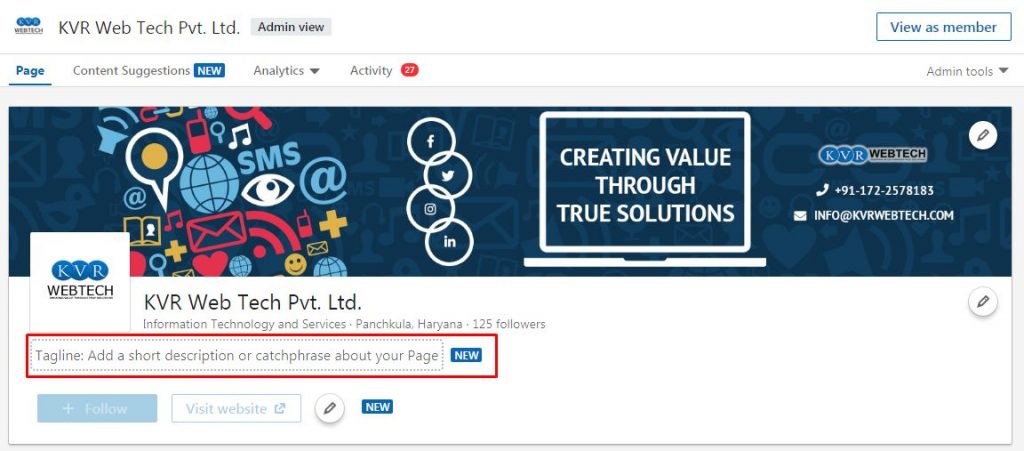
2. Content Suggestions Tool
It is another useful update introduced by LinkedIn. However, this update was initially launched only in U. S. in November 2018.
This tool actually makes it easier for you to search and share the good quality content within no time among your followers. Several filters are there to help you shortlist the content. The filters are quite interesting in comparison to the filters of other respective channels. For example:
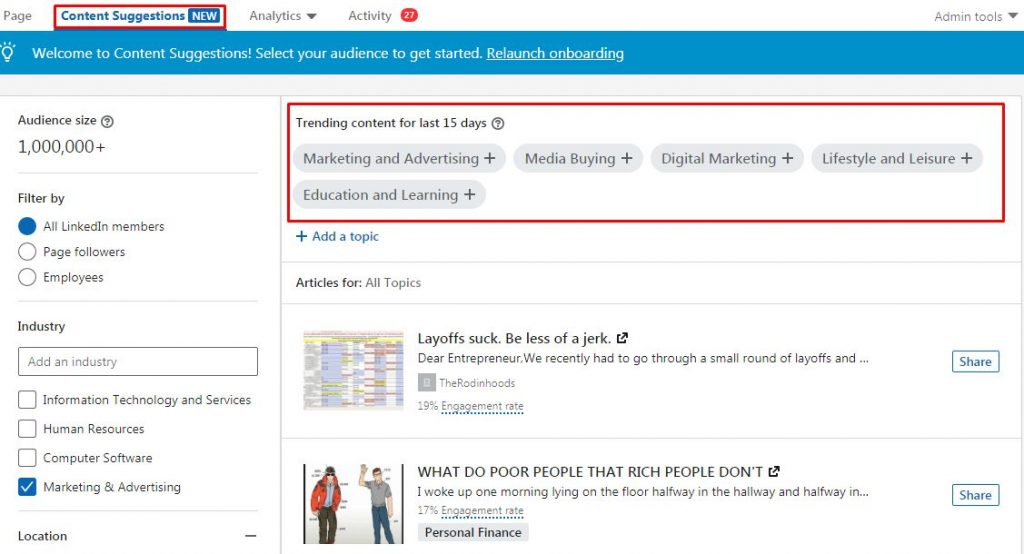
To use this new feature, access your LinkedIn company page where you find this option on the top navigation bar. Select it. You will see a pop up window (for the first time you access it) letting you filter by location, industry or job title. This way, you can gain insight into a specific audience and create content accordingly.
3. Optimizing your profile for better
Like we have an elaborated About section in Facebook, LinkedIn introduced the updates which helps you optimize it to maximum. Following are the new options and what all you can do:
a) Customizing the Call to action button: Apart from the standard call to action buttons like visit website etc., LinkedIn now offers you a list of options like Facebook to custom select your CTA button.
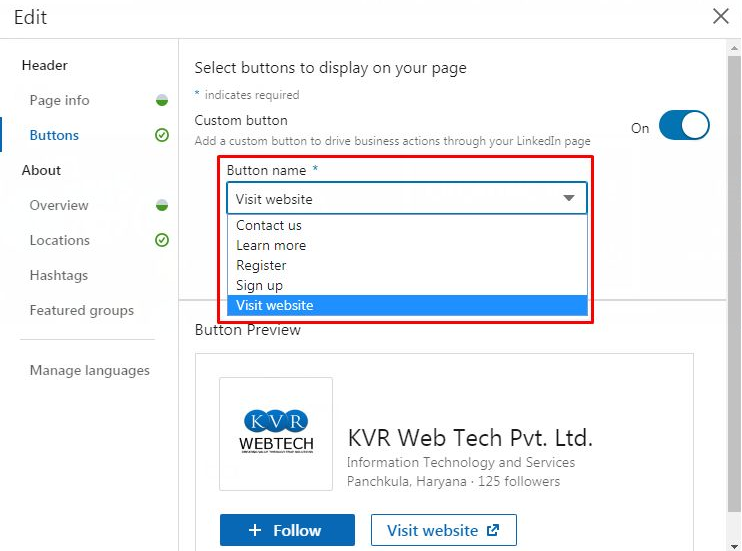 b) Adding multiple locations: If your business has multiple locations, this feature is for you. Add as many as locations as you need by entering the respective details. Unlike Facebook’s location access to pages, LinkedIn provides it in simple format. Check this below:
b) Adding multiple locations: If your business has multiple locations, this feature is for you. Add as many as locations as you need by entering the respective details. Unlike Facebook’s location access to pages, LinkedIn provides it in simple format. Check this below:
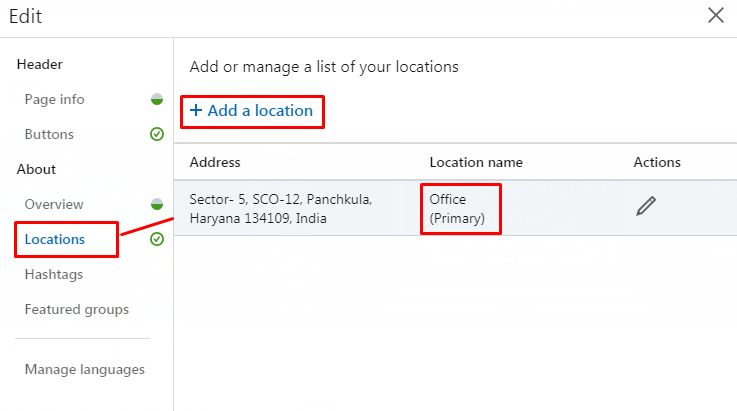
c) Associate hashtags with your page: You can add up to 3 hashtags to associate with your page which will enable you to like, comment and reshare posts on these hashtag feeds.
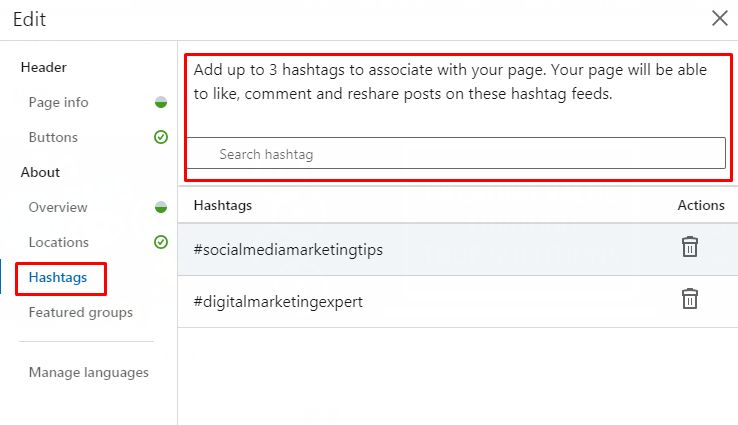
d) Featured Groups: Showcase the best groups you have created or joined through this section. You can add upto 10 groups that you want to showcase on your page.
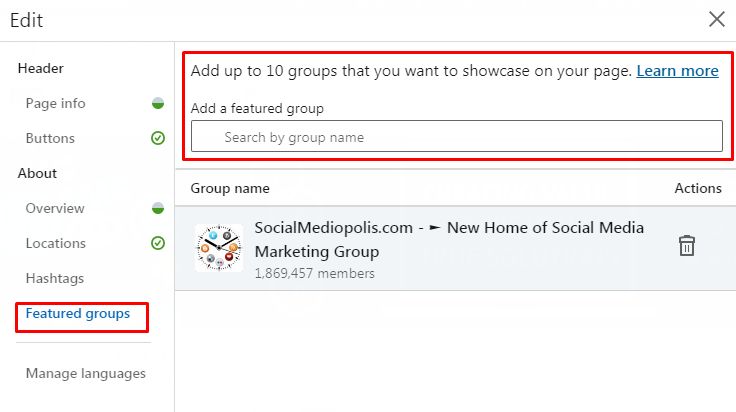
Also Read: 5 silly LinkedIn Advertising Mistakes that can make a hole in your pocket.
Major Pinterest Updates
Pinterest Comes Up with “Schedule a Pin” Feature:
New “Scheduling Pin” feature is a great help for the businesses who do a frequent posting on Pinterest or those who are on the run. This new feature lets you schedule posts up to two weeks in advance. Though the time is not customizable but they have their own time slots with a gap of half an hour each.
Here’s how you can use this…
Steps to schedule a pin:
- After logging in to your Pinterest profile, click on ‘Create Pin’ in the navigation bar of your profile.
- Select the image – like you usually do while creating the pin, fill in all details
- Once you are all set, check the 2 options below: ‘Publish immediately’ or ‘Publish at a later date’.
- Select the date & time to schedule the pin accordingly.
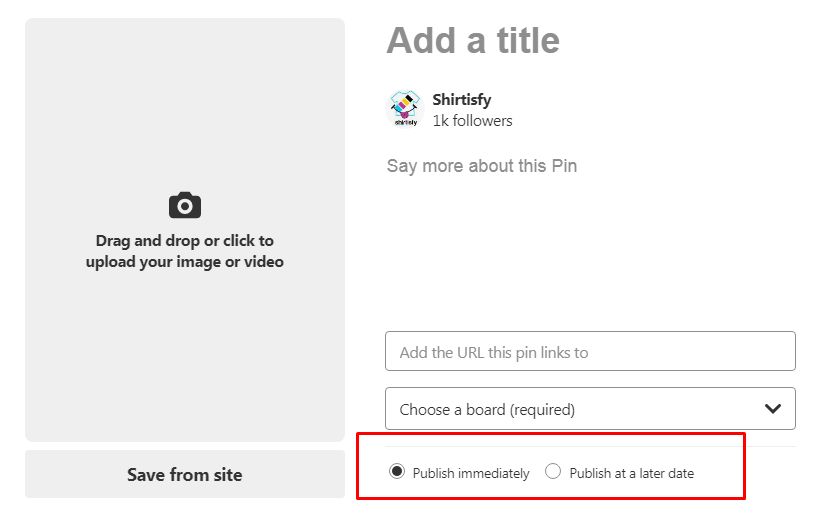
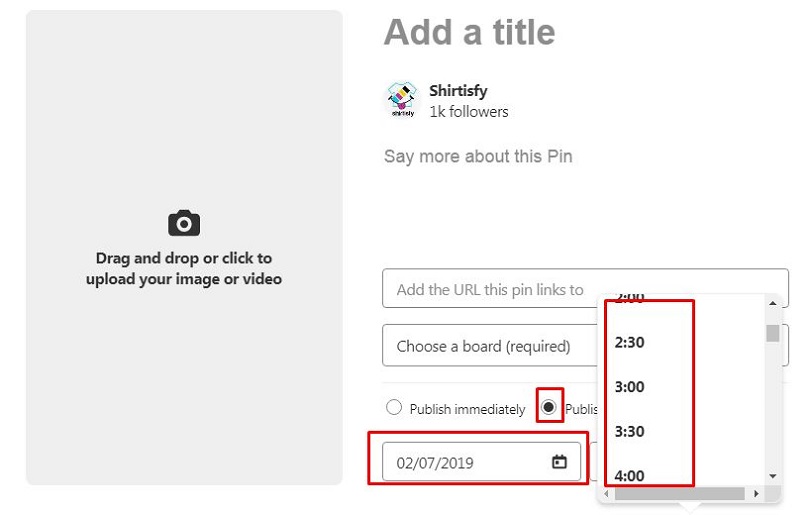
To check the scheduled pins, click on the PINS section in your profile.
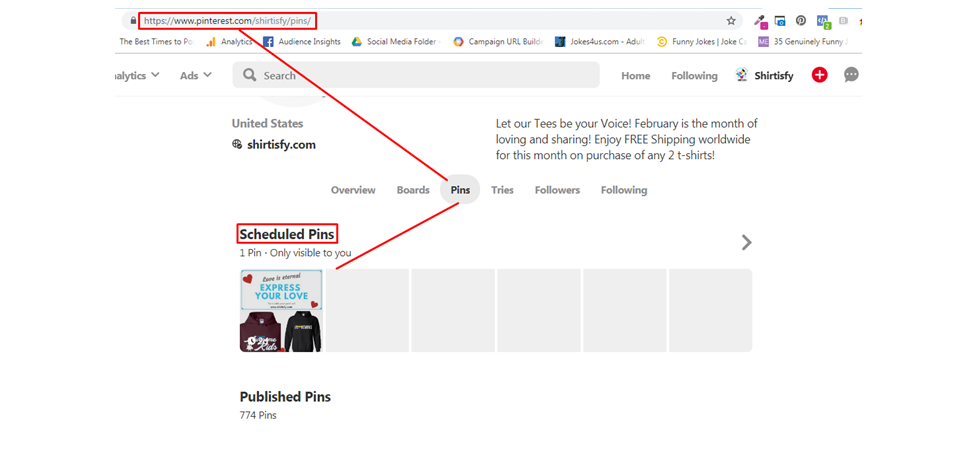
REMEMBER to check the post minutely as you will not be able to edit it again. You can either Publish & then edit the particular post or delete the post to re-schedule.
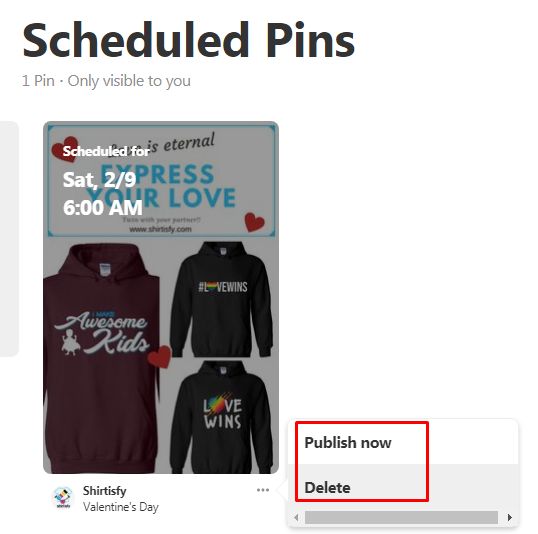
Also, please note you cannot schedule the post with products tagged.
We hope these new additions & in-built tools from Pinterest & LinkedIn help you optimize your business pages for better and reap good benefits.
Good Luck!!

An enthusiastic Human Being with a zeal to express as much she can in words… and Blogs gave her a medium to express and share her knowledge. Has written for eminent blogs and fields like the social media, internet marketing, technology, lifestyle (tattoos, body art, fashion, etc.), politics, and the list is still increasing.

