
Creating image links on the web is a great way to bring in more traffic to your site. These tips will direct you find the suitable places to use your images.
Before you begin, make sure you have named your image appropriately and uploaded it to the right place.
You also want to ensure you get quality links from your competitors, so that your images are visible to search engines.
Ensure that your images engage others
Digital marketers must use images in their marketing campaigns.
It requires strategic efforts to create images that encourage people to take action, such as sharing or filling out the contact form.
Creating something your users might find interesting is the best way to do that.
Discuss a topic that focuses on the pain points they have and how you can resolve them.
Rename your image before uploading it
Renaming your images can help you to improve your site’s SEO and improve user experience.
Google and other search engines are able to understand your webpage better if you change its file name.
This can also boost your website’s ranking on Google Images.
You can manually rename the photos on your computer, but you need to make sure that the formatting is correct.
You may need to use special characters and hyphens to separate words.
If you have an HTTP error when you try to upload an image, try renaming it. If this does not resolve the problem, try refreshing the page. It might be an issue your browser is working on. You can add description to your pin image. It will be used as an alt tag when you’re pinning your images on Pinterest. It is a good idea that relevant keywords you put in alt text so your page receives more exposure.
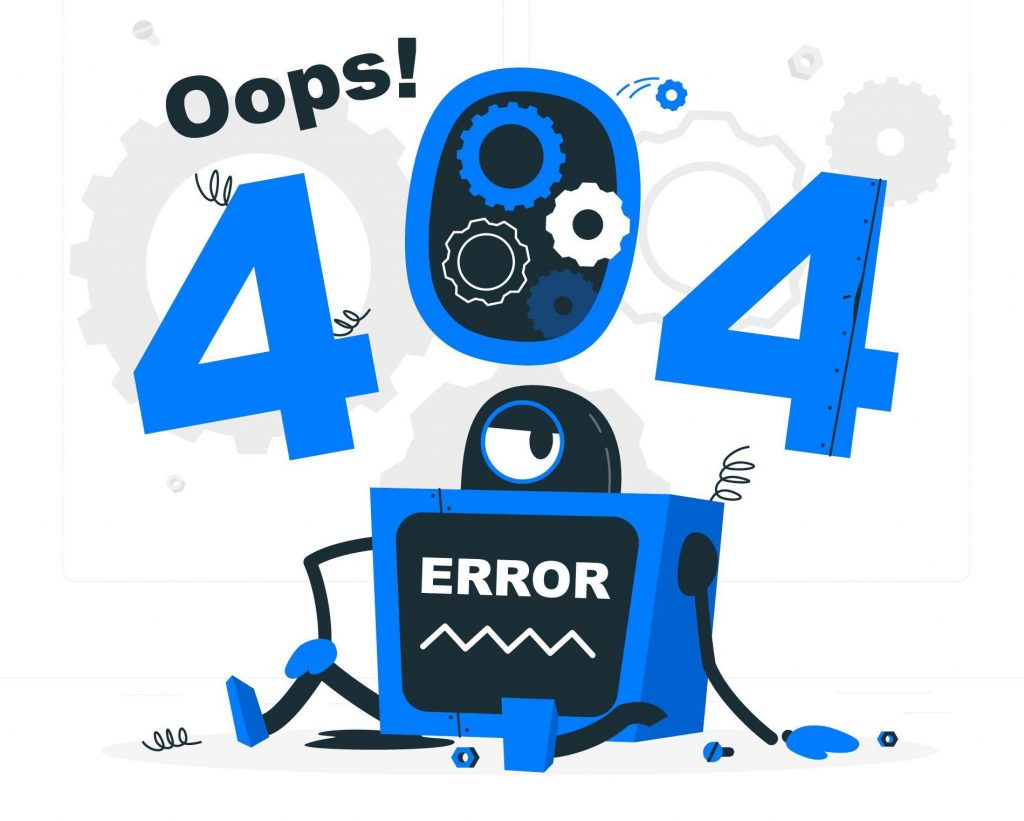
While renaming your images isn’t the most important aspect of SEO, it can still be a very useful technique. You may also improve load time of your site by increasing the size of the image.
Make your content digestible with infographics
Marketing professionals can increase the readability of their text with infographics in modern digital marketing.
The infographic grabs the attention of more people. There is a 30 times greater chance of an infographic being read than a text-based article.
In email marketing, presentations, and blogs, the use of infographics is estimated at 65% for B2B marketers.
Creating a fun, interesting, and unique infographic requires hours and days of research and an interactive layout.
Using tools like Piktochart, Venngage, Visme, and Easel.ly, you can create infographics like a pro. You can also use Microsoft PowerPoint to produce your own infographics.
Look Over Activities of Your Competitors
Checking out the activities of your competition has been an integral part of traditional marketing strategies.
Even in the era of 21st-century digital and social platforms, you should always be aware of what your competitors are doing.
Follow their posts anonymously and take a look at their social media updates and website more frequently.
Figure out how many websites link to your images
While the tool can be tricky to use, it has all the tools of the trade at your fingertips. With the tool’s aid, you’ll be on your way to the next best thing in a matter of minutes.
It can also help you avoid the dreaded troll of the web’s worst offender. With the best of the web at your disposal, you’ll be able to make the first move in the game of thrones.
Locate images on the World Wide Web
Using a search engine to locate images on the World Wide Web can be a challenge.
It can be difficult to know which image search engine to use.
Using a few different search engines will help you to discover what search engine works best for your particular needs.
If you are a webmaster or site owner, you may be worried about whether or not your images are being used without your permission.

To help, you can use reverse image search tools to check whether or not your images are being used on other websites.
These are handy if you are a photographer and you want to know if your photos have been used by other sites.
As an example, you can use Google reverse image search to find out whether your image has been used on other websites.
You will have to upload the image to Google Images, but the result will show you whether or not others have used your photo.
You can also use an image search engine to search for images that have a matching keyword.
For example, if you were searching for artwork by an artist, you could do a search by last name. You will have to search through the results to find the correct details, though.
In addition to the usual suspects, you can also try some of the more obscure search engines on the web. There are also some paid image search tools available.
For example, you can use the Google reverse image search tool to get a list of similar matched images. However, you’ll need to repeat this process every few months or so.
Get quality links from your competitors
Using the Ahrefs link explorer, you can find out how many links your competitors have and the referring domains they have.
You can also identify top-performing keywords and top-performing content that your competitors use.
It is important to make sure you are providing useful and high-quality content that is better than your competitor’s.
Another way to get quality links is by participating in discussion forums. It will help you build a reputation for your business as a professional in the field.

You can also join local organization directories to attract targeted traffic to your website.
You can also analyze your competitors’ content using the Moz link explorer. This tool will show you the number of followed, followed-by, and followed-by-follower links to your competitor’s website.
You can also see the links that point to your competitor’s blog posts.
Another way to find out which sites are linking to your competitors is to do a domain-level search. This can help you to find the most relevant links to your site.
Alternatively, you can do a keyword-level search to see pages that rank for your target keywords.
It is important to remember that getting quality links doesn’t guarantee a boost in search rankings.
It is important that a person’s ultimate goal is receiving traffic, not merely a boost in their ranking. One thing to remember is that link building takes time. If you’re new to SEO, it’s important that you send outreach emails that aren’t spammy. It is also important that you’re taking the time to compose personalized outreach emails.
You can also look at the domain-level traffic metrics of your competitors to determine if their website is authoritative. This can be done by looking at their Page Authority or Domain Authority.
Use alt text
Add alternative text to images to track and enhance your audience’s experience. Including focus keyword among alternative text will make it easier for website visitors to find your image.
Having a short and descriptive alt text will also help your rankings.
Search Engines review the alt-text to determine whether the page is about the subject of the image. For your picture that is being uploaded, the title of the image should go in the alt-text. Using the same alt-text for different images is a common mistake.
A good alt-text is a natural, descriptive statement that provides context to the image. It should not contain spammy attempts at keyword stuffing.
There are three ways that an alt-text can miss the mark. First, it may be too long.
Ideally, it should be 125 characters long. However, if you want to avoid keyword stuffing, you can have a shorter version.
Second, it should be relevant. If you are trying to promote a product, use a focused keyword to describe the image.
Third, it should be accurate. While it is not important that you have a perfect description, it is essential that your alt-text describes the image in enough detail to enable a crawler to index it.
If the alt-text is not descriptive or contains keywords, the information is not going to be interpreted correctly by Google. This can result in your site being viewed as spam.
If you have submitted your images to Google Images, you can use the Alt Text Tester Chrome extension to see how your alt-text is being read.

Alternatively, you can check the alt-text for your pages in Google Search Console.
You can also monitor the changes in organic traffic to your website to identify the best way to incorporate alt-text.
Conclusion
In conclusion, the SEO tips for image link building discussed in this blog can help you increase your traffic.
Use these tips to generate more leads and improve your website’s search engine optimization.

Started working as a digital marketing expert, Varun Sharma is now also a well-known digital marketing speaker – a speaker on performance development, and a trusted mentor to businesses in the digital world. His keynote expositions are based on the digital marketing theories, which provide a fascinating insight into the secrets of high performance.

