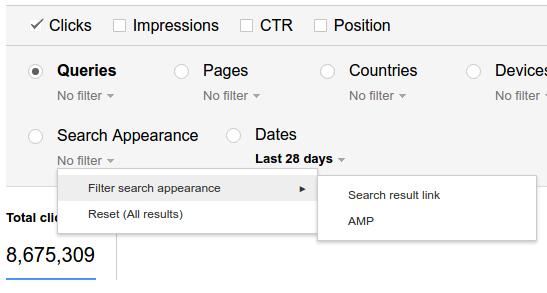
Now Google has added all new AMP reporting into the Google Search Console. Basically, it will provide the detailed information about the AMP search traffic within the Search Analytics. Read on to know more in detail.
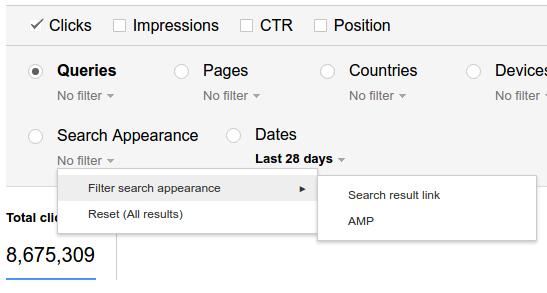
Do you own a mobile friendly site? Have you been benefiting your users with lightning fast Google AMP technology? Then here’s great news for you.
Google recently announced on Google+ that We’ve just started rolling out a change in Search Console’s Search Analytics feature that lets you drill down to look at how your AMP pages are doing in Search. This addition comes within Google Search Console and it simple allows you to filter those reports through AMP pages. Yes, you read it right! Now, it is possible for the businesses to check how people discovered their AMP pages, within the mobile search results. And this gives the rest to the search of lot businesses who might be wondering for long, how their AMP enabled pages will work in the searches.
Finally, Google quenched the thirst and added a new filter in the Google Search Console. So, now you will be able to track the progress of their AMP enabled pages for their businesses in the searches. In a report, Google stated the addition of this new AMP search filter to the Search Console’s analytics report section.
What Google has to say?
In concern to the new feature, Google explained that it is just a start to roll out the new search filter as an addition to the Search Analytics report. And the newly added search filter is to inform the businesses about the search queries lead to their AMP content, revealed in the mobile SERPs.
How to use the new feature?
It is quite simple. In order to track the progress of AMP enabled pages, all you need to do is set the filter in the Search Console’s Search Analytics reports. Follow these steps:
- Go in the “search appearance” section.
- Click on the drop down tag.
- Select AMP pages from the listing.
- You will be able to compare between AMP search metrics and other mobile SERP links.
In addition, the feature also inform about the evolution of search visibility for businesses.
Image Credit: http://searchengineland.com

Started working as a digital marketing expert, Varun Sharma is now also a well-known digital marketing speaker – a speaker on performance development, and a trusted mentor to businesses in the digital world. His keynote expositions are based on the digital marketing theories, which provide a fascinating insight into the secrets of high performance.

