
Messy text, slow loading images and poor navigation— huge turn offs for someone on your mobile landing page. Check out here the mobile landing page optimization tips to enhance your customer’s experience.

While browsing on your phone, you may have landed on several sites where you need to pinch and zoom to see the content. It is very frustrating and disappointing experience when you go through clumsy text, slow loading images and button and links that are hard to click. As a result, you take no time to abandon those mobile sites.
You can also read: Mobilegeddon Update from Google
Now, think of your own landing page for mobile phones. If it is not properly optimized for mobile screens, user can go through similar experience. They won’t leave it quickly, let alone their signing up. Remember, over 50% users shop through smartphone while number of smartphone users will be more than 6 billion by 2020. To cash this ever roaring m-commerce trend, you must take your mobile landing page seriously for better conversion’s rate. So, keep these things in mind while optimizing your landing page for mobile.
Make Your Presence Easily Accessible to User
If your mobile landing page targets local audience, make sure to provide your store or contact details. But that doesn’t mean to add your store timings or contact details which may distract user’s attention. Instead, you can make them easy to access by providing links as “Find Us Near You” or “Locate Me.”
Work on Your Page Loading Speed
73% users don’t like to return to the slow loading mobile page while 83% users expect a page to load in 3 seconds or less. It simply means that you can’t afford to test your user’s patience with a slow loading mobile page. Mobile pages are slow because of the loaded images, scripts, page size and other requests. Therefore, work on your scripts; resize images; use CSS instead of images and optimize your code and content to make your mobile page lightweight enough to load quickly. You can use various tools like W3C Mobile OK, mobiReady and Mobitest to analyze the load time and size of your landing pages.
Make Navigation Easy and Simple
The navigation of your mobile landing page should be simple with some essential buttons and bars. Make sure to keep search bar, home button, menu options and other important button at the right spot. Your CTA buttons should be at the focal point of the page. Provide enough space so that a user can smoothly scroll or tap buttons easily.
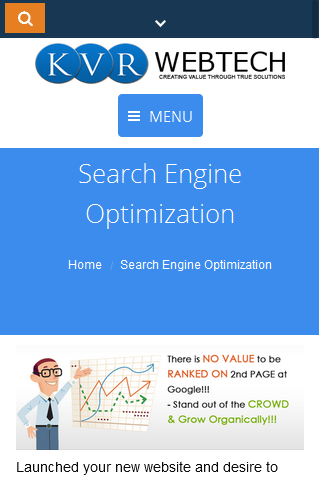
To the Point Content:
Content tends to appear messy on minimal screens. For example, many sites place large chunks of text over their landing page which only distracts the user. So, you like to trim the content so that a user can read the whole page in a glance. In short, you need to keep your content concise for an easy conveying of message. Know what you want to achieve and then express it with a catchy CTA title. Besides, forget SEO rules for a while and create a content which is all about a user only.
Make Clear yet Solid Call to Action (CTA)
No doubt, Call to Action is the lifeline of your mobile landing pages as it makes customers to click the button. It must be strong, clear and immediate and strategically placed. Here are the key points to optimize your CTA for mobile landing pages:
- Keep Your CTA Button Above the Fold (Should be Focal Point)
- Make it Visually Distinct by Using Color Contrast
- Use Simple and Commonly Understood Words
- Provide Easy Finger Tapping
- Use 44×44 pixels to accommodate your user’s thumbprint.

Make Content Visible to Avoid Pinch and Zoom by User
Make sure your page content is precisely visible so that a user doesn’t need to zoom it. For that, keep your font size no less than 16 pixels which is the default setting in browsers. Plus, choose simple colors while keeping the contrast between font and backgrounds.
Responsive Test for All Screen Sizes
One size never fits all! This is because a user has various devices to view your website and emails, meaning that your landing page must be responsive for better conversion. iPhone 6 has 1334×750 pixels on 5” screen while tablets are coming with 7-20” screen. Can your mobile landing page give better resolution and fits to these screens? So, you must test the following elements of your mobile landing page:
- Main Heading
- Call to Action
- Hero Shot
- Button Design and Color
- Form Length
Test for Device Orientation: Landscape and Portrait views
A user may see your page either in landscape or in portrait view. Therefore, your mobile landing page must be compatible for both types of orientation. You have seen that how YouTube mobile app work in both landscape and portrait position of the phone.
You can also read: Google AMP and How it can Boost Your Website’s Visibility in Search Engine.
Use Simple Form for User Convenience
Throughout this article, we have stressed to keep the mobile landing page simple and easy for the users. Same goes with the landing page form which must have minimal fields. For example, if you’re asking for customer data, use seven or less fields including name, postal code, email address or passwords. Otherwise, use no more than two fields namely email and zip address. Stay away from the unnecessary fields like father’s name or favorite film. Remember, less is more.

Consider Geo Location of Visitor
Using geo-location is helpful to target your audience directly based on their location. Plus, it will make your mobile landing page look even personalized, thereby creating a chance of conversion. It can be detected by either using an IP address or the RFID signals of the mobile phone. In this way, you can know the country, state, ZIP code, city, latitude, longitude, area code, weather station, and personalize your mobile page landing page content accordingly.
Last Word:
So, these are the key optimization tips for your mobile landing page for better conversion. Combine these strategies with your skills and creativity for a better result at the end of the day.
Hope you like this blog. We really appreciate your comments and suggestions! So, wait no more and drop your comment below!

