
Do you have a creative mind? Do you love experimenting with your pictures? Are you among those who are fond of clicking pictures and tweaking them before showing off? Also, you need an Image Editing Tool to create interesting images which can help in increasing engagements for your website.

Thanks to Adobe Photoshop that has changed the face of entire imaging world. Its mix of tools for image creation from scratch, photo retouching, straight-up image editing offers a complete package for enthusiastic amateur photographers and professionals.
However, the dilemma is, you’ve to pay a subscription cost to use Adobe’s Creative Cloud Photography Plan.
Luckily, there are many alternatives that won’t cost you a single penny, and will get you simplicity, convenience, speed or one-click effects that you just don’t get with Photoshop.
1) Picasa
is one of the fastest and efficient photo organizing tools that comes with good non-destructive editing. It supports major platforms like Windows and Mac.
Often overlooked, it is Google’s free desktop image organizing and editing software. The cool part is that it gets connected with the Picasa Web online albums and makes it easy to share pictures and photos with others right from your desktop. However, it can also be used purely as a desktop application.
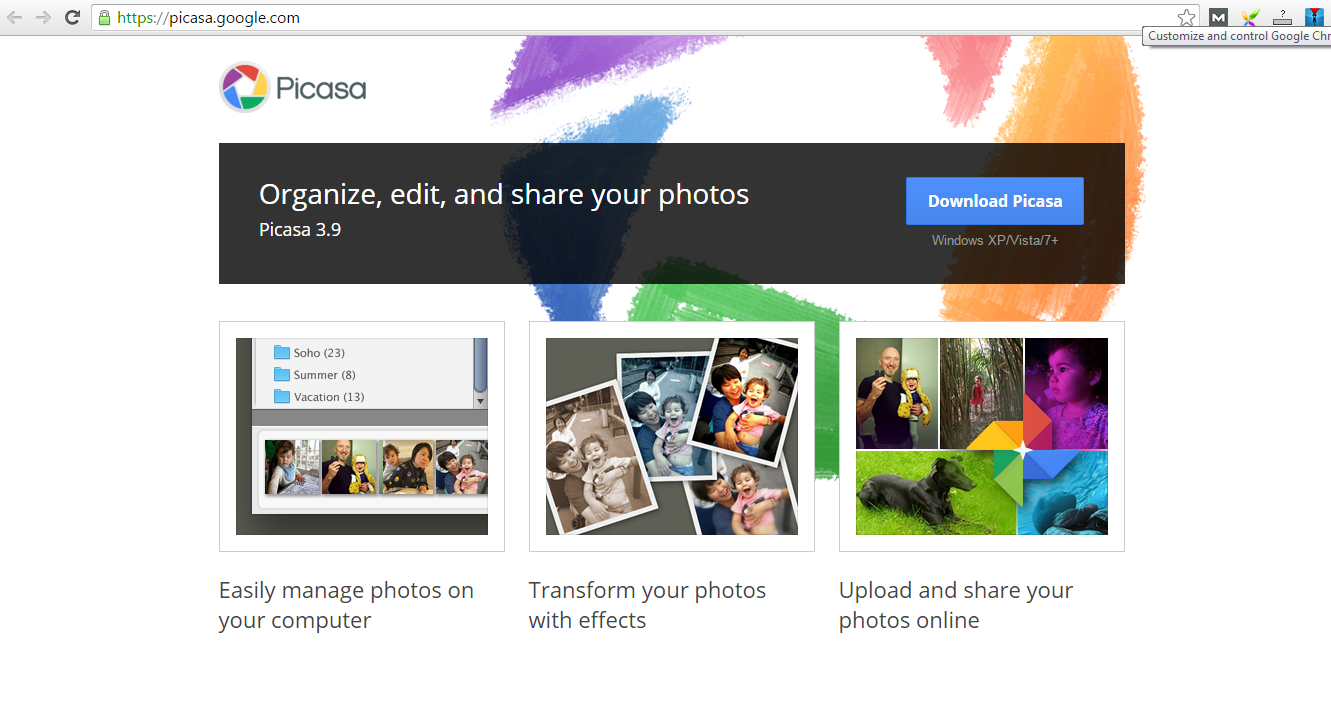
Picasa helps you display all your photos in one place allowing you to link your image folders on your computer through its Folder Manager. Moreover, Picasa doesn’t modify your original photo, rather it just displays ‘virtual’ editions which you can undo at any time. Hence, if speed and simplicity is your in-depth concern, Picasa is the best.
2) GIMP
While GIMP is a powerful open-source image-editor, it is quite technical and hence requires some efforts. With GIMP, you get an extremely powerful program that offers everything without costing a penny. Whether you want to sharpen up your college vacation photos or crop your ex from any old picture, GIMP can do all that easily. However, the drawback with GIMP is that it doesn’t offer an intuitive interface and you need to keep handy a guide in order to get the best out of it. However its interface is quite comfortable to work over as you get the descriptions for each and every tool each time you hover them.

3) PhotoScape
Supported by Windows and Mac, PhotoScape is a new all-purpose image-editing favorite for picture lovers these days.
PhotoScape on Windows presents everything out in a circle showing its main features. Moreover, when you hover over each option, it gives a helpful explanation of that option.. The editing tab offers you a variety of options including adding new effects, changing the way it looks, cutting it down to size and adjusting the brightness.
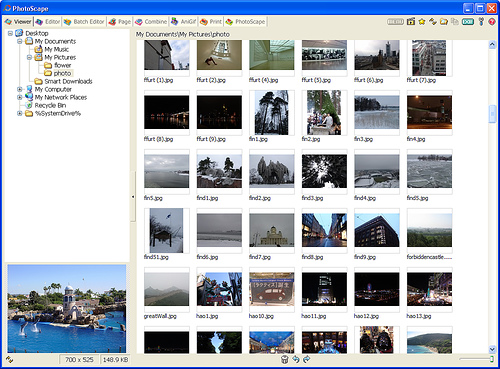
With the ‘page’ or ‘combine’ tab, it’s just to group images together that allows you to create a perfect social media posts within seconds. A dedicated tab to create GIFs from a group of images and tools like screen capture, batch editor, RAW-to-JPG, image splitter, renaming tool and color picker is it’s yet another nifty feature.
4) Paint.Net
If you want to master the art of image editing, this is the ultimate platform for you. Paint.NET was developed by a college undergraduate as part of the senior design project guided by Microsoft and since then it is being maintained by alumni of the program. Originally developed as a free replacement for Microsoft Paint, Paint.NET has beaten MS- Paint in terms of functionality and advanced features.
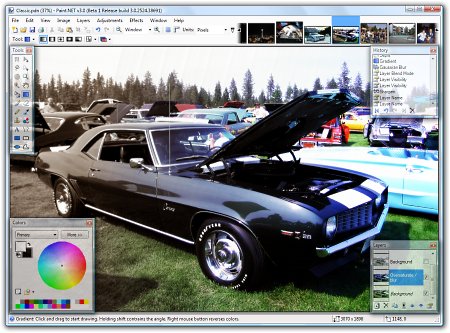
It presents before you an intuitive user interface, which supports undo, layers, special effects, and other options. While MS Paint was able to do a little more than image resizing, Paint.NET enables you to handle more advanced photo editing that you’d expect from other paid programs like Photoshop.
5) Pixlr Editor
is yet another trendy image editor platform that can be used on your desktop machine as well as you smartphone. It supports almost all the platforms like Windows, Mac, Mobile (iOS and Android) and Web.
Pixlr operates straight out of your device and is perfect for editing images on a machine that doesn’t have ample space like Chromebook. It is also easy to retrieve your images no matter where they’re being stored on device or web.

For instance, if you want to create an entirely blank canvas, open the image from your system or simply specify its location online to get the photo you want to edit. What’s more impressive is the extent of tool options Pixlr Editor Offers with a huge range of filters that facilitate you to change the appearance of the image. The interface possesses a sidebar full of all the tool options (similar to Photoshop) and layering options. The only annoying drawback of using the Pixlr browser version are the popping ads on the right hand side of the window, which limit the space of the interface.
Hope this list of top image editors will help you in enhancing your creativity and image edition skills.If you think we missed any, feel free to share it with people in the comment box below. You can also check out the 5 Amazing handy tools for web developers and designers!

An enthusiastic Human Being with a zeal to express as much she can in words… and Blogs gave her a medium to express and share her knowledge. Has written for eminent blogs and fields like the social media, internet marketing, technology, lifestyle (tattoos, body art, fashion, etc.), politics, and the list is still increasing.

